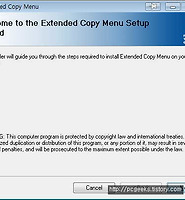생활공공기관
도구
- 스마트폰,태블릿 화면크기비교
- 양쪽 윈도우키를 한영한자키로(AutoHotKey)
- 매크로: Robotask Lite
- 파일이름변경: ReNamer Lite
- 파일압축: 반디집
- 공공서식 한글(HWP편집가능, 개인비영리)
- 오피스: 리브레오피스(LibreOffice)
- 텍스트뷰어: 이지뷰어
- PDF: FoxIt리더, ezPDF에디터
- 수학풀이: 울프램 알파 ( WolframAlpha )
- 수치해석: 셈툴, MathFreeOn
- 계산기: Microsoft Mathematics 4.0
- 동영상: 팟플레이어
- 영상음악파일변환: 샤나인코더
- 이미지: 포토웍스
- 이미지: FastStone Photo Resizer
- 화면갈무리: 픽픽
- 이미지 편집: Paint.NET, Krita
- 이미지 뷰어: 꿀뷰
Link
- 국립중앙도서관 소장자료 검색
- KS국가표준인증종합정보센터
- 대한무역투자진흥공사(KOTRA) 해외시장뉴스
- 엔팩스(인터넷팩스발송)
- 구글 드라이브(문서도구)
- MS 원드라이브(SkyDrive)
- 네이버 N드라이브
- Box.com (舊 Box.net)
- Dropbox
- 구글 달력
- 모니터/모바일 픽셀 피치 계산
- Intel CPU, 칩셋 정보
- MS윈도우 기본 단축키
- 램디스크
- 초고해상도 관련
- 게임중독
- 표준시각
- 전기요금표/ 한전 사이버지점
- HWP/한컴오피스 뷰어
- 인터넷 속도측정(한국정보화진흥원)
- IT 용어사전
- 우편번호찾기
- 도로명주소 안내, 변환
- TED 강연(네이버, 한글)
- 플라톤아카데미TV
- 세바시
- 명견만리플러스
- 동아사이언스(과학동아)
- 과학동아 라이브러리
- 사이언스타임즈
- 과학잡지 표지 설명기사
- 칸아카데미
- KOCW (한국 오픈 코스웨어) 공개강의
- 네이버 SW 자료실
- 네이버 SW자료실, 기업용 Free
- 계산기
공공데이터베이스
PC Geek's
파일 싱크(sync) 프로그램 몇 가지 본문
이제 곧 끝날 어제의 GAOTD(1일 무료 프로그램)으로, 싱크 프로그램이 올라왔더랬습니다.
보기에 괜찮아보이기도 했지만(싱크백 syncback 이란 유명한 프로그램은 상용 버전에 좋은 기능이 많기 떄문에) 딱히 끌리지 않아 무시했는데, 다시 보니 역시나.. 비추가 더 많군요. 저기 사람들 평가는 봐주는 게 없어요. ㅎㅎ
그러면서 댓글에 프리웨어 목록이 주르르 올라왔길래 정리해봅니다.
FreeFileSync
http://sourceforge.net/projects/freefilesync/
소스포지에서 받는 것입니다.
Toucan
http://portableapps.com/apps/utilities/toucan
포터블앱스에서 받는 것.
Always Sync
http://allwaysync.com/download.html
이건 프리, 상용 버전이 따로 있습니다. 마찬가지로 복수추천되었습니다.
끝으로, Microsoft가 윈도95를 만들 때부터 넣은 기능 중에, 이동식 드라이브(당시는 플로피디스크. 지금은 네트워크 폴더까지)와 컴퓨터 하드디스크 폴더를 싱크해주는 기능이 있었습니다. 서류가방이던가? 이것도 알아두세요. 용도가 단순하다면 굳이 저런 거 필요없습니다.
보기에 괜찮아보이기도 했지만(싱크백 syncback 이란 유명한 프로그램은 상용 버전에 좋은 기능이 많기 떄문에) 딱히 끌리지 않아 무시했는데, 다시 보니 역시나.. 비추가 더 많군요. 저기 사람들 평가는 봐주는 게 없어요. ㅎㅎ
그러면서 댓글에 프리웨어 목록이 주르르 올라왔길래 정리해봅니다.
FreeFileSync
http://sourceforge.net/projects/freefilesync/
소스포지에서 받는 것입니다.
- Detect moved and renamed files and folders
- Copy locked files (Volume Shadow Copy Service)
- Detect conflicts and propagate deletions
- Binary comparison
- Full support for Symbolic Links
- Run as a batch job
- Multiple folder pairs
- Support very long path names > 260 characters
- Transactional file copy
- Cross-platform: Windows/Linux
- Expand environment variables like %USERPROFILE%
- Access variable drive letters by volume name (USB sticks)
- Native 32 and 64-bit builds
- Versioning of deleted files
- Optimal sync sequence prevents disc space bottlenecks
- Full unicode support
- Highly optimized performance
- Include/exclude files via filter
- Local or portable installation
- Handle daylight saving time changes on FAT/FAT32
- Use macros %time%, %date%, et al. for recurring backups
- Case sensitive synchronization
- Built-in locking serializes multiple jobs running against the same network share
Toucan
http://portableapps.com/apps/utilities/toucan
포터블앱스에서 받는 것.
- Five synchronisation modes, Copy, Mirror, Equalise, Move and Clean. These can be combined with a variety of file checks such as File Size, Modified Time and a File Header Check to minimise the amount of copying needed.
- Backup and restore in industry standard Zip, 7-Zip and GZip files, with support for complete backups, updating existing backups and differential backups, as well as restoring files from an archive. Automatic testing of created archives is also supported as is password protection.
- AES-256 encryption using ccrypt.
- A complete command line system allowing you to create new jobs and run existing ones from the command prompt or a batch file.
- A Rules system that allows you to easily exclude files based on their name, a regular expression, their modified date or file size.
- An advanced scripting system using the Lua programming language that allows complex scripts to be created, anything from a backup script that automatically uploads new backups to a script that synchronizes your files to a USB drive and then encrypts the sensitive files in case of loss.
- A large collect of in built Variables for basic functions such as the date and time or more complex variables that point to the drives label or documents directory. You can also define your own as short cuts to paths on your USB drive or your PC.
- Many other features such as support for the new Windows 7 taskbar, full drag and drop support and translations to many languages.
Always Sync
http://allwaysync.com/download.html
이건 프리, 상용 버전이 따로 있습니다. 마찬가지로 복수추천되었습니다.
- free for personal use synchronization software. No spyware, adware or malware.
- Easy-to-use graphical interface.
- Performs true bi-directional and n-way file and folder synchronization, forget about backup and restore routines.
- File modifications and deletions are tracked in a local database. So, Allway Sync knows the true history of your files - no unnecessary questions asked.
- Our innovative, proprietary algorithms do not rely on the accuracy of the system clock or network connection quality. So, Allway Sync helps prevents data loss.
- Generates a full report of differences between synchronization folders.
- Synchronizes folders as well. Allway Sync detects when folders are removed from one device and removes them from any other corresponding synchronization targets.
- Supports virtually any file system (FAT, NTFS, SAMBA, Netware, X-Drive, CDFS, UDF and more).
- Can be installed on a desktop, laptop, USB stick, external HDD or a U3-enabled device (see details).
- Capable of synchronizing more than two folders.
- Synchronize data between your desktop PCs and laptops over a network.
- A good way to backup and restore files if you run Allway Sync in one-way mode.
- Specify independent synchronizarion parameters for any number of sets of folders (multiple jobs).
- Transfer documents from one computer to another using an intermediate removable drive.
- Or just synchronize with a removable device (USB key, flash drive, CDRW, Zip) so that you always have your data with you.
- Flexible configuration and customization.
- Supports files of any size.
끝으로, Microsoft가 윈도95를 만들 때부터 넣은 기능 중에, 이동식 드라이브(당시는 플로피디스크. 지금은 네트워크 폴더까지)와 컴퓨터 하드디스크 폴더를 싱크해주는 기능이 있었습니다. 서류가방이던가? 이것도 알아두세요. 용도가 단순하다면 굳이 저런 거 필요없습니다.
'공구함, 튜닝PRG > 컴퓨터를 편하게' 카테고리의 다른 글
| FileBox Extender : 윈도 창에 always on top 추가, save/load창크기조절+지정한 폴더목록 추가 (0) | 2012.06.21 |
|---|---|
| 링크) TalkTyper: 구글 크롬 웹브라우저에서 받아쓰기해주는 툴 (0) | 2012.06.19 |
| 네이버 툴즈에 속한 프로그램과 Anvir Task Manager Free 프로그램을 설치할 때 주의점 (0) | 2012.06.15 |
| 인터넷 익스플로러, 선택영역에서 HTML만, 텍스트 문자열만 복사 (0) | 2012.05.29 |
| 링크) 윈도7과 VHD 가상하드 활용 (0) | 2012.02.04 |
| Zebra-Media Surveillance System : 다중 카메라를 사용한 감시 기록 프로그램 (0) | 2012.01.19 |
| 컴퓨터 파일 검색 프로그램(desktop search prgs) (0) | 2011.11.02 |
| WinRAR/ 빵집/ V3Zip 에서 폴더별로 따로 압축하기 일괄작업 (0) | 2011.09.14 |
Comments
|
Viewed Posts
|
|
Recent Posts
|