생활공공기관
도구
- 스마트폰,태블릿 화면크기비교
- 양쪽 윈도우키를 한영한자키로(AutoHotKey)
- 매크로: Robotask Lite
- 파일이름변경: ReNamer Lite
- 파일압축: 반디집
- 공공서식 한글(HWP편집가능, 개인비영리)
- 오피스: 리브레오피스(LibreOffice)
- 텍스트뷰어: 이지뷰어
- PDF: FoxIt리더, ezPDF에디터
- 수학풀이: 울프램 알파 ( WolframAlpha )
- 수치해석: 셈툴, MathFreeOn
- 계산기: Microsoft Mathematics 4.0
- 동영상: 팟플레이어
- 영상음악파일변환: 샤나인코더
- 이미지: 포토웍스
- 이미지: FastStone Photo Resizer
- 화면갈무리: 픽픽
- 이미지 편집: Paint.NET, Krita
- 이미지 뷰어: 꿀뷰
Link
- 국립중앙도서관 소장자료 검색
- KS국가표준인증종합정보센터
- 대한무역투자진흥공사(KOTRA) 해외시장뉴스
- 엔팩스(인터넷팩스발송)
- 구글 드라이브(문서도구)
- MS 원드라이브(SkyDrive)
- 네이버 N드라이브
- Box.com (舊 Box.net)
- Dropbox
- 구글 달력
- 모니터/모바일 픽셀 피치 계산
- Intel CPU, 칩셋 정보
- MS윈도우 기본 단축키
- 램디스크
- 초고해상도 관련
- 게임중독
- 표준시각
- 전기요금표/ 한전 사이버지점
- HWP/한컴오피스 뷰어
- 인터넷 속도측정(한국정보화진흥원)
- IT 용어사전
- 우편번호찾기
- 도로명주소 안내, 변환
- TED 강연(네이버, 한글)
- 플라톤아카데미TV
- 세바시
- 명견만리플러스
- 동아사이언스(과학동아)
- 과학동아 라이브러리
- 사이언스타임즈
- 과학잡지 표지 설명기사
- 칸아카데미
- KOCW (한국 오픈 코스웨어) 공개강의
- 네이버 SW 자료실
- 네이버 SW자료실, 기업용 Free
- 계산기
공공데이터베이스
PC Geek's
Some English information links on Korea Map, Traffic, etc. 본문
반응형
Hi, these are some information on Seoul and Korea found in google search and what i know.
I wish this would be of help to visitors.
Seoul Metropolitan Government - 'A Clean, Attractive & Global City, Seoul!'
URL: http://english.seoul.go.kr/residents/transport/trans_01map.html
This is the official site of Seoul. As a resident, I think its quality is not bad except that to browse this site you need Microsoft Internet Explorer, to navigate map and to see the contents correctly.
Seoul Map (Public offices, theaters, museums etc)
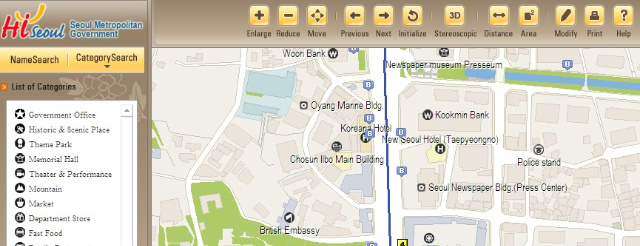
http://english.seoul.go.kr/residents/transport/trans_01map.html
Subway Map (Bus, Taxi, etc)
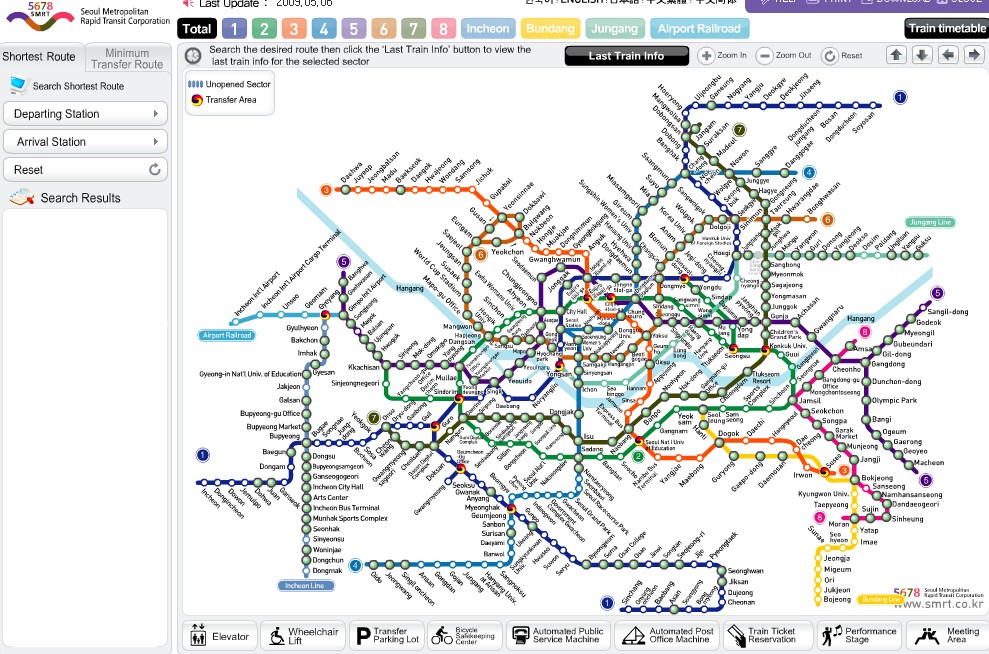
http://english.seoul.go.kr/residents/transport/trans_04sub_01.html
(You can see both on the left menu bar)
These sites are in English, so you can look up what you want with ease, relatively.
Visit Korea Map
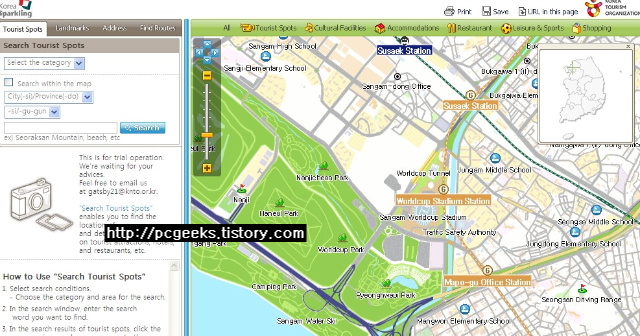
http://emap.visitkorea.or.kr/Scripts/EngMap.aspx?beginCmd=mapurl&pos=45712529-13525357
This is a good Korea Map site (it covers the whole country)! All name tags are in English and the layout of the site is light weight. It is provided by Korea Tour Guide The Official Korea Tourism Guide Site
Naver and Daum Map service
The two major Korean portal services, Naver Map ( http://map.naver.com/ ) and Daum Map ( http://local.daum.net/map/index.jsp ) basically do not support english search, as I know. (It's possible I'm incorrect.)
But, they provide a good real-time traffic info. and real image 3D views of roads (almost all roads of Seoul, major roads of other provinces). So it would be helpful to you if you learn how to navigate this site.
Daum map
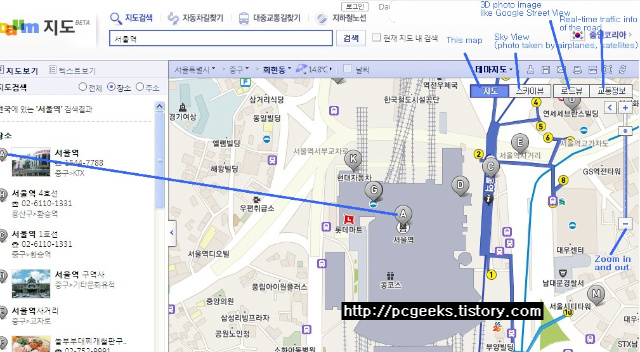
If you know 'where it is'(in Seoul, near the In'Chon airport..) roughly, then the zoom in and out bar, and the Road View will be useful, I think.
The 'Daum Road View' is a sort of services like 'Google Street View' in that both show the 3D re-constructed view of a street.
Daum Road View
Click the "로드뷰" (Road View) button on the screen-shot above, then here it is.
 Thick blue lines are added. They are roads of which Daum has the 3D photo images.
Thick blue lines are added. They are roads of which Daum has the 3D photo images.
Let's click a blue region near point 'C.'
(To see the 3D reconstructed photo image 'View', they used the adobe flash)
 Here's the 3D view. If you want to see other direction, then just click on the picture and drag. then the picture will rotate to show it.. The top left side's Korean name "서울특별시 중구 회현동" means the postal address around there.
Here's the 3D view. If you want to see other direction, then just click on the picture and drag. then the picture will rotate to show it.. The top left side's Korean name "서울특별시 중구 회현동" means the postal address around there.

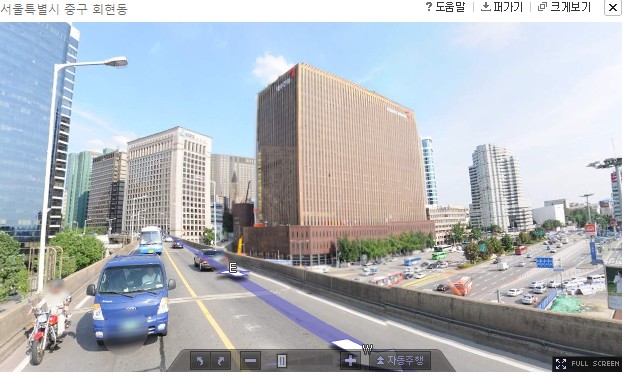
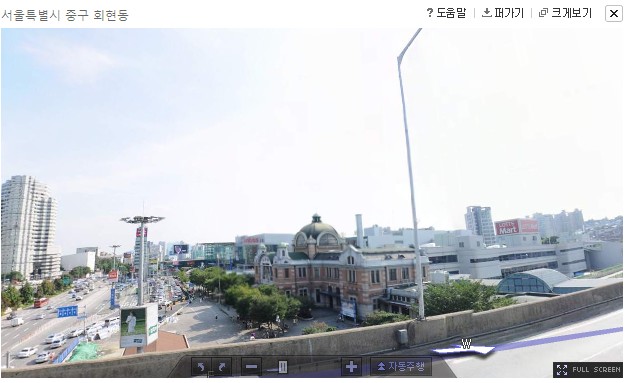
Real Time Traffic Info
Click the "교통정보"(traffic info) button on the upper-right of the screen. Then here it is.
 green: smooth
green: smooth
yellow: slow
orange: light congestion
red: heavy congestion
gray: no information.
I wish this would be of help to visitors.
Seoul Metropolitan Government - 'A Clean, Attractive & Global City, Seoul!'
URL: http://english.seoul.go.kr/residents/transport/trans_01map.html
This is the official site of Seoul. As a resident, I think its quality is not bad except that to browse this site you need Microsoft Internet Explorer, to navigate map and to see the contents correctly.
Seoul Map (Public offices, theaters, museums etc)
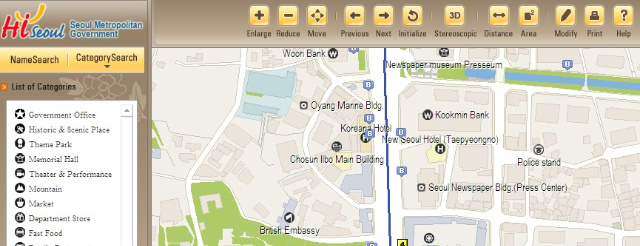
http://english.seoul.go.kr/residents/transport/trans_01map.html
Subway Map (Bus, Taxi, etc)
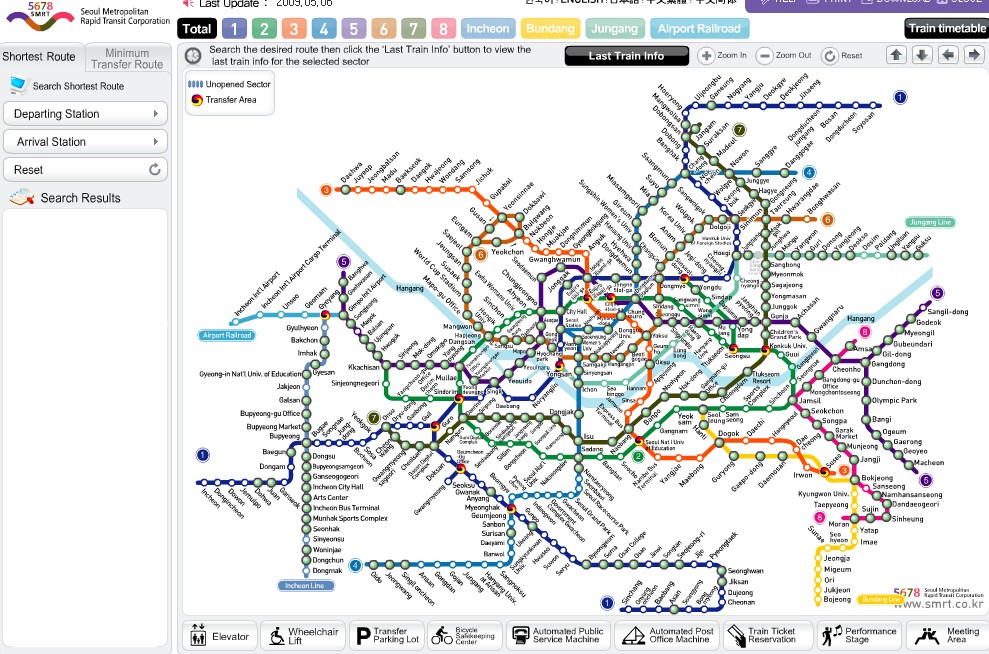
http://english.seoul.go.kr/residents/transport/trans_04sub_01.html
(You can see both on the left menu bar)
These sites are in English, so you can look up what you want with ease, relatively.
Visit Korea Map
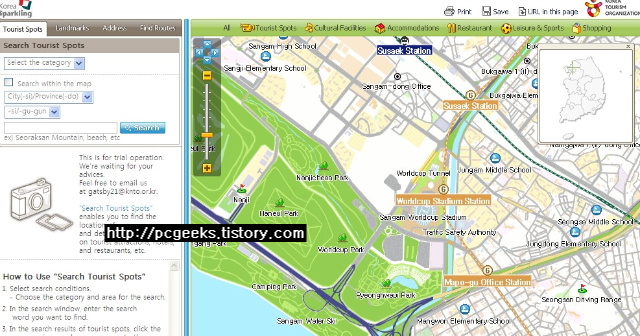
http://emap.visitkorea.or.kr/Scripts/EngMap.aspx?beginCmd=mapurl&pos=45712529-13525357
This is a good Korea Map site (it covers the whole country)! All name tags are in English and the layout of the site is light weight. It is provided by Korea Tour Guide The Official Korea Tourism Guide Site
Naver and Daum Map service
The two major Korean portal services, Naver Map ( http://map.naver.com/ ) and Daum Map ( http://local.daum.net/map/index.jsp ) basically do not support english search, as I know. (It's possible I'm incorrect.)
But, they provide a good real-time traffic info. and real image 3D views of roads (almost all roads of Seoul, major roads of other provinces). So it would be helpful to you if you learn how to navigate this site.
Daum map
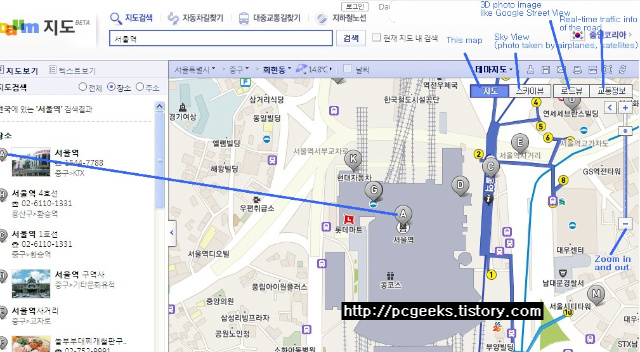
around 'Seoul Station.' Check those buttons on upper-right side.
If you know 'where it is'(in Seoul, near the In'Chon airport..) roughly, then the zoom in and out bar, and the Road View will be useful, I think.
The 'Daum Road View' is a sort of services like 'Google Street View' in that both show the 3D re-constructed view of a street.
Daum Road View
Click the "로드뷰" (Road View) button on the screen-shot above, then here it is.

Let's click a blue region near point 'C.'
(To see the 3D reconstructed photo image 'View', they used the adobe flash)


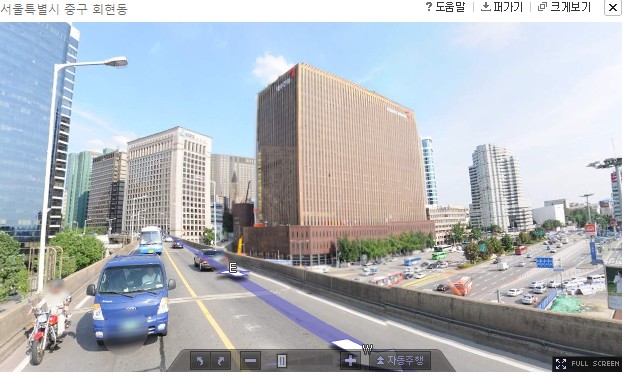
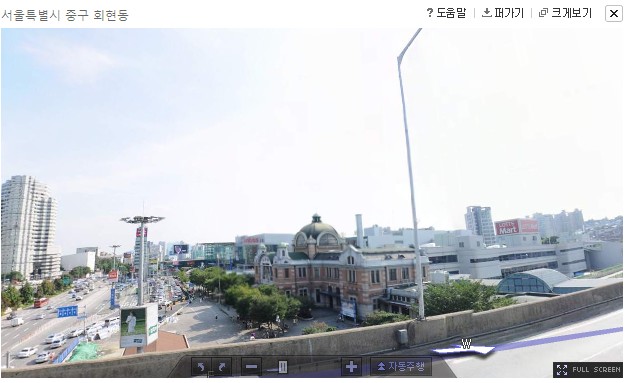
The old building in the center is Seoul Station. :)
Real Time Traffic Info
Click the "교통정보"(traffic info) button on the upper-right of the screen. Then here it is.

yellow: slow
orange: light congestion
red: heavy congestion
gray: no information.
반응형
'견적, 지름직 > 전자정부, 온라인 생활공간' 카테고리의 다른 글
| 운전면허 적성검사, 갱신, 각종 운전면허관련 민원: 운전면허시험관리단 (0) | 2009.11.04 |
|---|---|
| 이사 후 전입신고(방문신청만), 우편물 수령주소 변경 신청(방문, 유선, 인터넷 가능) (0) | 2009.10.31 |
| 자동차종합검사, 자기 차 정보 확인: 교통안전공단 자동차검사센터 (0) | 2009.08.28 |
| 기상청 홈페이지에서 동네예보 바로가기 (0) | 2009.08.22 |
| 기초연금 웹사이트 (구 기초노령연금 사이트) (0) | 2009.05.13 |
| 금융결제원 통합납부서비스: 지방세, 사회보험료, 전기/전화요금, 일반지로요금 납부, 국세, 관세, 경찰청 과태료, 인지대, 송달료 신용카드납부서비스 (0) | 2009.05.09 |
| English spelling of Korean Postal Address (inc. postal code) (0) | 2009.04.21 |
| 국민건강보험공단 웹사이트 (0) | 2009.04.13 |
Comments
|
Viewed Posts
|
|
Recent Posts
|



