생활공공기관
도구
- 스마트폰,태블릿 화면크기비교
- 양쪽 윈도우키를 한영한자키로(AutoHotKey)
- 매크로: Robotask Lite
- 파일이름변경: ReNamer Lite
- 파일압축: 반디집
- 공공서식 한글(HWP편집가능, 개인비영리)
- 오피스: 리브레오피스(LibreOffice)
- 텍스트뷰어: 이지뷰어
- PDF: FoxIt리더, ezPDF에디터
- 수학풀이: 울프램 알파 ( WolframAlpha )
- 수치해석: 셈툴, MathFreeOn
- 계산기: Microsoft Mathematics 4.0
- 동영상: 팟플레이어
- 영상음악파일변환: 샤나인코더
- 이미지: 포토웍스
- 이미지: FastStone Photo Resizer
- 화면갈무리: 픽픽
- 이미지 편집: Paint.NET, Krita
- 이미지 뷰어: 꿀뷰
- 국립중앙도서관 소장자료 검색
- KS국가표준인증종합정보센터
- 대한무역투자진흥공사(KOTRA) 해외시장뉴스
- 엔팩스(인터넷팩스발송)
- 구글 드라이브(문서도구)
- MS 원드라이브(SkyDrive)
- 네이버 N드라이브
- Box.com (舊 Box.net)
- Dropbox
- 구글 달력
- 모니터/모바일 픽셀 피치 계산
- Intel CPU, 칩셋 정보
- MS윈도우 기본 단축키
- 램디스크
- 초고해상도 관련
- 게임중독
- 표준시각
- 전기요금표/ 한전 사이버지점
- HWP/한컴오피스 뷰어
- 인터넷 속도측정(한국정보화진흥원)
- IT 용어사전
- 우편번호찾기
- 도로명주소 안내, 변환
- TED 강연(네이버, 한글)
- 플라톤아카데미TV
- 세바시
- 명견만리플러스
- 동아사이언스(과학동아)
- 과학동아 라이브러리
- 사이언스타임즈
- 과학잡지 표지 설명기사
- 칸아카데미
- KOCW (한국 오픈 코스웨어) 공개강의
- 네이버 SW 자료실
- 네이버 SW자료실, 기업용 Free
- 계산기
공공데이터베이스
PC Geek's
RaiDrive(레이드라이브): 여러 온라인 저장소에 연결하는 프로그램 본문
OS를 바꾸면서 한동안 잊어버렸는데, 아직 있네요.
홈페이지

RaiDrive - Mount a Cloud Storage like a USB drive
RaiDrive - Mount a Cloud Storage like a USB drive
Easily mount various cloud storage services like Google Drive, OneDrive, Dropbox, AWS, and Azure, as well as WebDAV, SFTP, and FTP. Use files instantly without syncing and manage them effortlessly. Try it for free today!
www.raidrive.com
무료 및 유료 구독플랜별 서비스 내용과 제한
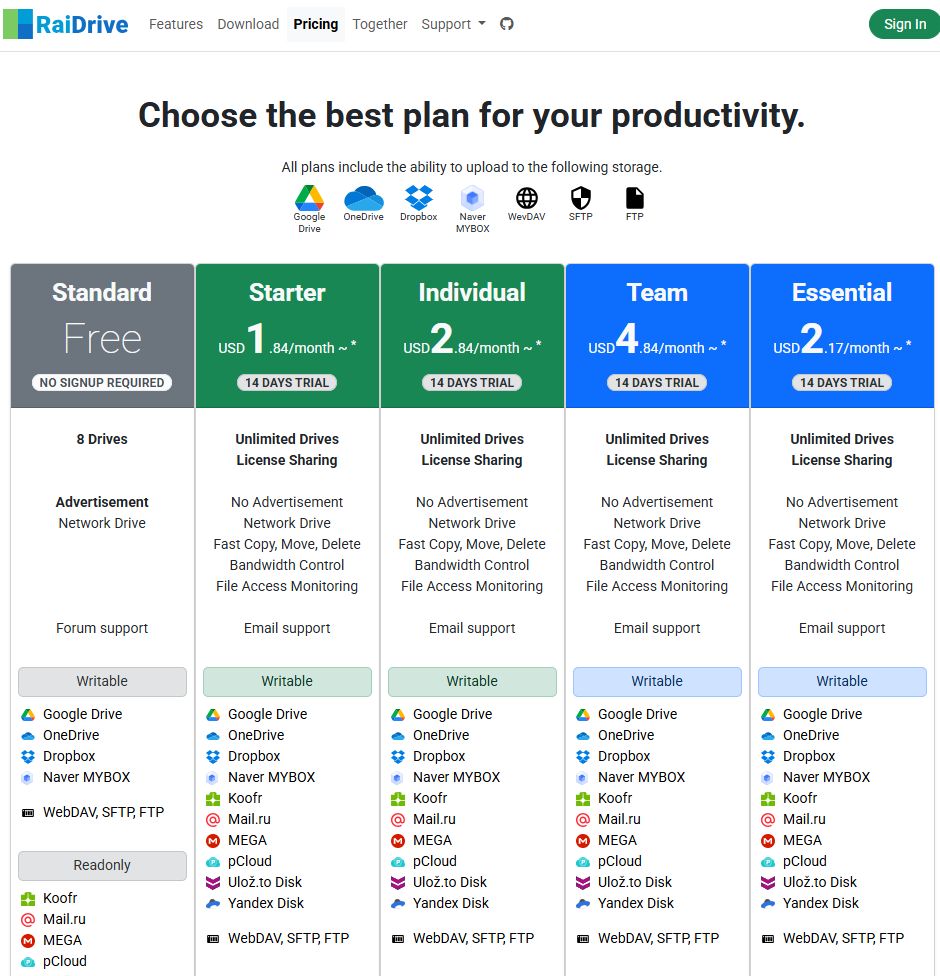
무료 플랜에서는
ㅡ 광고 있음
ㅡ 읽기/쓰기가능: 구글드라이브, 원드라이브, 드롭박스, 네이버 마이박스, (언급되지 않은 사이트 중) WebDAV, SFTP, FTP 접속 사이트.
ㅡ 읽기만 가능: Box.com, MEGA, OpenDrive, AWS S3, 구글 워크스페이스, 원드라이브 비즈니스, 드롭박스 비즈니스 등등 여러 사이트. (이 사이트들 중 상당수는 상위 유료구독플랜에서 사용가능)
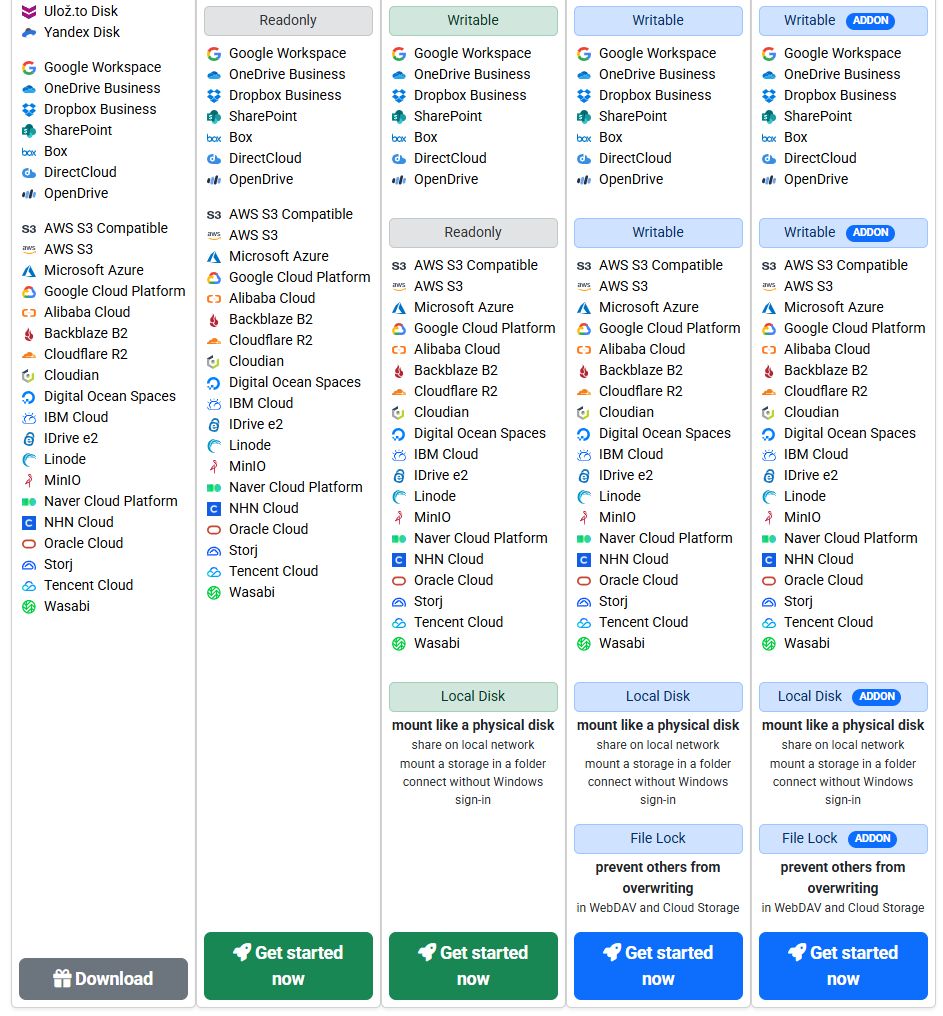

사용법 설명
레이드라이브 도움말페이지. 아래 내용은 MS 원드라이브 이야기인데, 왼쪽 메뉴를 보면 다른 것들도 나온다.
OneDrive - RaiDrive GUI
OneDrive New Drive 1.Under Storage, select the OneDrive in the Personal tab. 2.Select the required options. Add My files 1.Select the My Files, and click the connect button. 2.Enter your email, phone or Skype on the Microsoft Sign In screen, and click the
docs.raidrive.com
ps.
다시 깔아봤는데, 아직 쓸 만합니다. :)
특히 구글이나 MS, 네이버를 서브계정을 가지고 있을 때 편합니다.
'모바일, 통신 > 범용 클라우드, 인터넷 저장공간' 카테고리의 다른 글
| 네이버 마이박스(naver mybox)의 과도한 앱 권한요구 (0) | 2025.08.11 |
|---|---|
| 구글포토 앱이 업데이트될 때 가끔, 사진저장화질을 원본화질로 리셋하는 듯 (0) | 2025.07.22 |
| 구글드라이브, 용량 꽉 참 (기록) (0) | 2025.07.13 |
| OpenDrive (오픈드라이브): 개인용 클라우드 (0) | 2025.07.12 |
| 구글 드라이브의 '일부러 불편하게 만든' 화면 (0) | 2025.05.14 |
| Microsoft OneDrive (원드라이브), 윈도우에서 연결한 기록 (0) | 2025.02.25 |
| 스마트폰에서 사진, 동영상, 스크린샷, 웹브라우저 다운로드, 전자책 저장경로를 외부(microSD)로 지정하기 (0) | 2025.01.01 |
| 안드로이드 8 오레오에서 동작하는 클라우드는 구글드라이브와 드롭박스 정도? (0) | 2024.10.19 |
|
Viewed Posts
|
|
Recent Posts
|



