생활공공기관
도구
- 스마트폰,태블릿 화면크기비교
- 양쪽 윈도우키를 한영한자키로(AutoHotKey)
- 매크로: Robotask Lite
- 파일이름변경: ReNamer Lite
- 파일압축: 반디집
- 공공서식 한글(HWP편집가능, 개인비영리)
- 오피스: 리브레오피스(LibreOffice)
- 텍스트뷰어: 이지뷰어
- PDF: FoxIt리더, ezPDF에디터
- 수학풀이: 울프램 알파 ( WolframAlpha )
- 수치해석: 셈툴, MathFreeOn
- 계산기: Microsoft Mathematics 4.0
- 동영상: 팟플레이어
- 영상음악파일변환: 샤나인코더
- 이미지: 포토웍스
- 이미지: FastStone Photo Resizer
- 화면갈무리: 픽픽
- 이미지 편집: Paint.NET, Krita
- 이미지 뷰어: 꿀뷰
Link
- 국립중앙도서관 소장자료 검색
- KS국가표준인증종합정보센터
- 대한무역투자진흥공사(KOTRA) 해외시장뉴스
- 엔팩스(인터넷팩스발송)
- 구글 드라이브(문서도구)
- MS 원드라이브(SkyDrive)
- 네이버 N드라이브
- Box.com (舊 Box.net)
- Dropbox
- 구글 달력
- 모니터/모바일 픽셀 피치 계산
- Intel CPU, 칩셋 정보
- MS윈도우 기본 단축키
- 램디스크
- 초고해상도 관련
- 게임중독
- 표준시각
- 전기요금표/ 한전 사이버지점
- HWP/한컴오피스 뷰어
- 인터넷 속도측정(한국정보화진흥원)
- IT 용어사전
- 우편번호찾기
- 도로명주소 안내, 변환
- TED 강연(네이버, 한글)
- 플라톤아카데미TV
- 세바시
- 명견만리플러스
- 동아사이언스(과학동아)
- 과학동아 라이브러리
- 사이언스타임즈
- 과학잡지 표지 설명기사
- 칸아카데미
- KOCW (한국 오픈 코스웨어) 공개강의
- 네이버 SW 자료실
- 네이버 SW자료실, 기업용 Free
- 계산기
공공데이터베이스
PC Geek's
FastStone Image Viewer 7.9: 이미지 뷰어 본문
꿀뷰/반디뷰도 있지만 이런 것도 있다는 것.

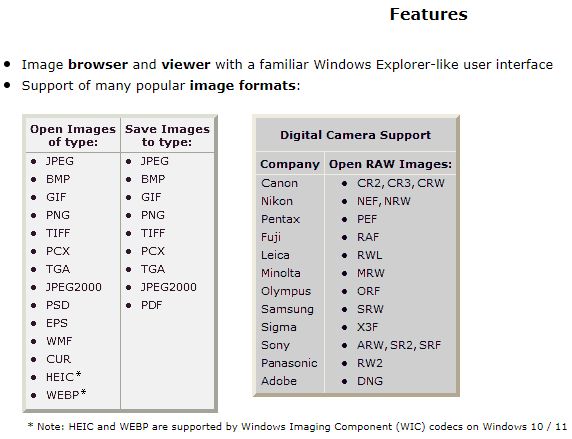
True Full Screen viewer with convenient image zoom support and unique fly-out menu panels
Crystal-clear and customizable one-click image magnifier
Powerful image editing tools: Resize/resample, rotate/flip, crop, sharpen/blur, adjust lighting/colors/curves/levels etc.
Eleven re-sampling algorithms to choose from when resizing images
Image color effects: gray scale, sepia, negative, Red/Green/Blue adjustment
Image special effects: drop shadow, framing, bump map, sketch, oil painting, lens
Draw texts, lines, highlights, rectangles, ovals and callout objects on images
Clone Stamp and Healing Brush
Superior red-eye effect removal/reduction with completely natural looking end result
Multi-level Undo/Redo capability
Single click to switch between best fit and actual size mode
Image management, including file tagging, rating and drag-and-drop to copy/move/re-arrange files
Histogram display with color counter feature
Compare images side-by-side (up to 4 at a time) to easily cull those forgettable shots
Image EXIF metadata support (plus comment editing for JPEGs)
Configurable batch processing to convert/rename large or small collections of images
Slideshow with 150+ transition effects and music support (MP3, WMA, WAV...)
Create efficient image attachments for emailing to family and friends
Print images with full page-layout control
Create fully configurable contact sheets
Create memorable artistic image montages from your family photos for personalized desktop wallpapers (Wallpaper Anywhere)
Acquire images from scanners. Support batch scanning to PDF, TIFF, JPEG and PNG
Versatile screen capture capability
Powerful Save As interface to compare image quality and control generated file size
Run favorite external editors with one keystroke from within Image Viewer
Offer portable version of the program which can be run from a removable storage device
Configurable mouse wheel support
Support themes (bright, gray and dark)
Support dual-monitor configurations
Support touch interface (tap, swipe, pinch)
Support dual instances
Play video and audio files (Third party codecs may be required for old versions of Windows)
And much more...
https://www.faststone.org/FSViewerDetail.htm
FastStone Image Viewer - Powerful and Intuitive Photo Viewer, Editor and Batch Converter
www.faststone.org



'소프트웨어와 콘텐츠 > 그래픽, 사진' 카테고리의 다른 글
| 도널드 트럼프의 얼굴과 칠면조 얼굴 (생성 AI 합성) (0) | 2025.06.07 |
|---|---|
| Canva (캔바): 여러가지 생활용 이미지를 만드는 온라인 툴 (0) | 2025.03.10 |
| 웹툰 제작에 AI를, 독자용 서비스와 미디어믹스에 AI를... (기사)/:/ 2024 웹툰산업 실태조사에서 AI부분 설문조사 결과 (0) | 2025.02.15 |
| 웹툰-망가 시장에 대한 기사들 몇 개 (1) | 2025.02.15 |
| FastStone Photo Resizer 4.4 이미지 자르기, 변환하기 등 (0) | 2024.11.01 |
| 꿀뷰(HONEYVIEW) V5.53 (이미지 뷰어) 최종버전 (0) | 2024.10.28 |
| 페인트닷넷 Paint.net 5.0.13 : 윈도우10 필요. Dx11, AVX2 이상 권장 (0) | 2024.10.26 |
| 반디카메라: 스크린캡처 (0) | 2024.07.25 |
Comments
|
Viewed Posts
|
|
Recent Posts
|


