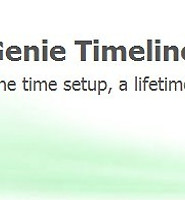생활공공기관
도구
- 스마트폰,태블릿 화면크기비교
- 양쪽 윈도우키를 한영한자키로(AutoHotKey)
- 매크로: Robotask Lite
- 파일이름변경: ReNamer Lite
- 파일압축: 반디집
- 공공서식 한글(HWP편집가능, 개인비영리)
- 오피스: 리브레오피스(LibreOffice)
- 텍스트뷰어: 이지뷰어
- PDF: FoxIt리더, ezPDF에디터
- 수학풀이: 울프램 알파 ( WolframAlpha )
- 수치해석: 셈툴, MathFreeOn
- 계산기: Microsoft Mathematics 4.0
- 동영상: 팟플레이어
- 영상음악파일변환: 샤나인코더
- 이미지: 포토웍스
- 이미지: FastStone Photo Resizer
- 화면갈무리: 픽픽
- 이미지 편집: Paint.NET, Krita
- 이미지 뷰어: 꿀뷰
- 국립중앙도서관 소장자료 검색
- KS국가표준인증종합정보센터
- 대한무역투자진흥공사(KOTRA) 해외시장뉴스
- 엔팩스(인터넷팩스발송)
- 구글 드라이브(문서도구)
- MS 원드라이브(SkyDrive)
- 네이버 N드라이브
- Box.com (舊 Box.net)
- Dropbox
- 구글 달력
- 모니터/모바일 픽셀 피치 계산
- Intel CPU, 칩셋 정보
- MS윈도우 기본 단축키
- 램디스크
- 초고해상도 관련
- 게임중독
- 표준시각
- 전기요금표/ 한전 사이버지점
- HWP/한컴오피스 뷰어
- 인터넷 속도측정(한국정보화진흥원)
- IT 용어사전
- 우편번호찾기
- 도로명주소 안내, 변환
- TED 강연(네이버, 한글)
- 플라톤아카데미TV
- 세바시
- 명견만리플러스
- 동아사이언스(과학동아)
- 과학동아 라이브러리
- 사이언스타임즈
- 과학잡지 표지 설명기사
- 칸아카데미
- KOCW (한국 오픈 코스웨어) 공개강의
- 네이버 SW 자료실
- 네이버 SW자료실, 기업용 Free
- 계산기
공공데이터베이스
PC Geek's
동적 디스크를 기본 디스크로: EASEUS Partition Master Professional Edition 6.0.1 본문
오늘 GAOTD에 괜찮은 게 올라왔습니다. 내일 오후 4시까지 설치하면 무료.
Convert dynamic disk to basic disk easily with all data protected.
네, 동적 디스크를 기본 디스크로 바꿔줄 수 있다고 합니다. 데이터를 포맷하지 않고.
외장하드를 쓰면서 이걸로 고생한 분 계실 겁니다. 이를테면 맥에도 물리고 윈도XP에도 물려 쓰려고 하다가 한 쪽에서 '동적디스크'로 바꿔버린 뒤에 다른 데서 인식을 못해 문제가 커지는 경우 등.. 좀 지난 일이라 제 착각인 지는 모르겠지만, 윈도 시스템에서는 일단 동적 디스크로 바꾼 다음에는 기본 디스크로 바꾸려면 하드디스크 초기화밖에는 방법이 없고 그럼 싹 갈아엎어야 했어요. 물론, 데이터는 다른 HDD에 백업하고. TB급 용량이라면 골치 좀 썩습니다.
이 프로그램은 이런 경우에 데이터를 보존하면서 동적디스크를 기본디스크로 바꿔줄 수 있다고 광고하고 있는 것입니다.
■ GAOTD 링크: http://www.giveawayoftheday.com/easeus-partition-master-pro-601/
■ 제작사 사이트: http://www.partition-tool.com/professional.htm
설치파일 크기는 42MB정도. 아래는 주요 기능이라네요:
포맷하지 않고 파티션 크기 조절/통합/분할, 파티션 포맷 변환(NTFS <-> FAT), 파티션 설정 백업/복구, 복구용 부트시디 제작, 파티션 속성 변경, 보안 삭제, 일부 RAID지원 등.
Key features
- Extend System Partition to optimize the computers' performance or solve "c drive is out of space" issue. (How to Extend NTFS System Partition without Reboot?)
- Resize/Move Partition without data loss to solve low disk problem and optimize the usage of disk with the drag-and-drop operations easily.
- Create Partition for different usage. For example, one for your data and another for the system or create a new partition for Windows7 dual boot system. (We advise you to create at least two partitions to easily handle the data and system separately.)
- Merge Partitions into a bigger one when one of them runs out of space.
- Split Partition for different usage, one for system and another for data.
- Convert dynamic disk to basic disk easily with all data protected.
- New! Support GPT volumes: enables GPT drive partitioning, GPT disk partition copy, disaster recovery operations for GPT volumes
- Rebuild MBR to boot system again.
- Speed up your computer by disk defragmentation.
- Permanently wipes sensitive data on disk by wiping disk.
- Delete partitions with simple steps.
- Wipe Partition can erase the data on the partition completely and ensure that the data can not be recovered by any data recovery solution.
- Delete all partitions and Format partitions with simple steps.
- Create a Bootable CD/DVD to manage partitions even when the computers fail to boot. (Except for Home edition).
- Support Hardware RAID - useful feature especially for the Windows Server users.
- Convert FAT to NTFS.
- Explore FAT/NTFS partition.
- Label Partitions - assign drive letter to partition for easier recognition.
- View Disk/Partition Property.
- New! Initialize to MBR disk.
- New! Initialize to GPT disk.
- New! Reload disk information.
- Hide and Unhide Partitions - protect important data from unauthorized or casual access.
- Set an Active Partition - specify one partition to be the boot partition.
Additional features:
- Provide option to shut down the computer after applying any operation.
- Powerful safety features protect you against system failures while partitioning.
- Step-by-step wizard walks you through partitioning process.
- Preview any partitioning tasks before apply to the hard disk.
- Change cluster size automatically and manually.
- Undo feature allows you to undo any partition step.
- Support Windows 2000/XP/2003/Vista/2008/Windows 7 (32 bit and 64 bit).
- Support hard disks from 2 GB to 2 TB.
- Support up to 32 disks.
- User-friendly interface.
Other features:
파티션 관리 전용으로 보면 좀 덩치큰 프로그램입니다. 하지만 이런 걸 쓰던 사람들에게는 별로 부담이 안 될 수도 있겠네요.
'컴퓨터 부품별 > 하드디스크 HDD' 카테고리의 다른 글
| 시게이트 디스크위자드. 새 하드디스크를 설치할 떄, 그리고 파티션을 지우거나 더할 때 (0) | 2010.07.23 |
|---|---|
| 시게이트 디스크위자드(Seagate Diskwizard)로 백업하기 예 하나: 공DVD용량으로 나눠 백업 (0) | 2010.07.22 |
| Genie Timeline Home 2.1: 쉬운 하드디스크 자동백업 프로그램 (그리고 무료 아웃룩 익스프레스 백업 프로그램) (0) | 2010.07.22 |
| HDD A/S 관련 링크 모음 몇 가지 (0) | 2010.07.20 |
| 새 하드디스크로 옮겨가기(구 HDD -> 새 HDD로 복사하기): 시게이트 디스크 위자드 (2) | 2010.06.27 |
| Hitachi Feature Tool 사용법 약간 정리 (0) | 2010.06.18 |
| 히타치(hitachi) 1TB 하드디스크 (7K1000.C HDS721010CLA ) (0) | 2010.06.17 |
| Seagate DiscWizard: mount a backup image (0) | 2010.06.12 |
|
Viewed Posts
|
|
Recent Posts
|